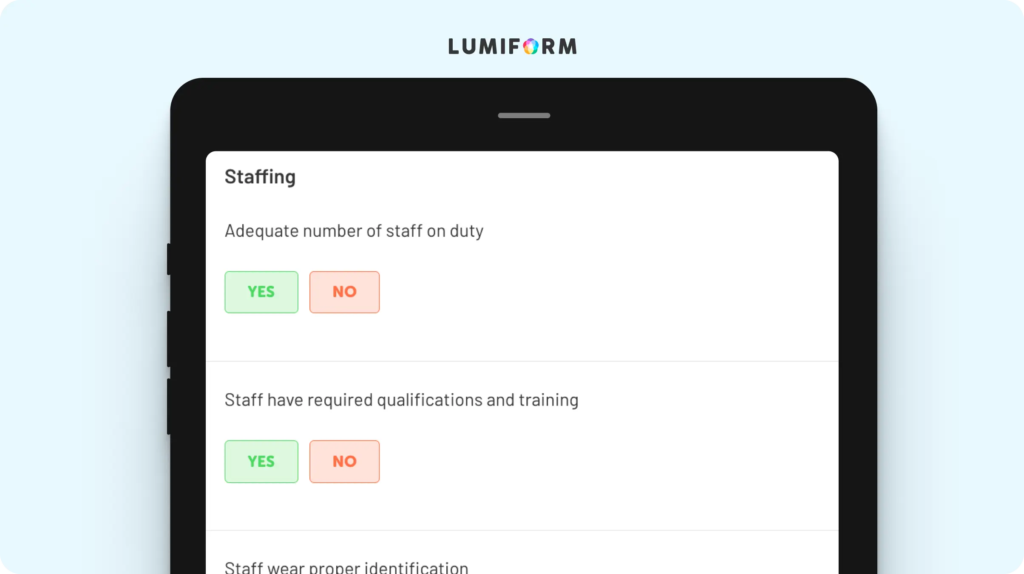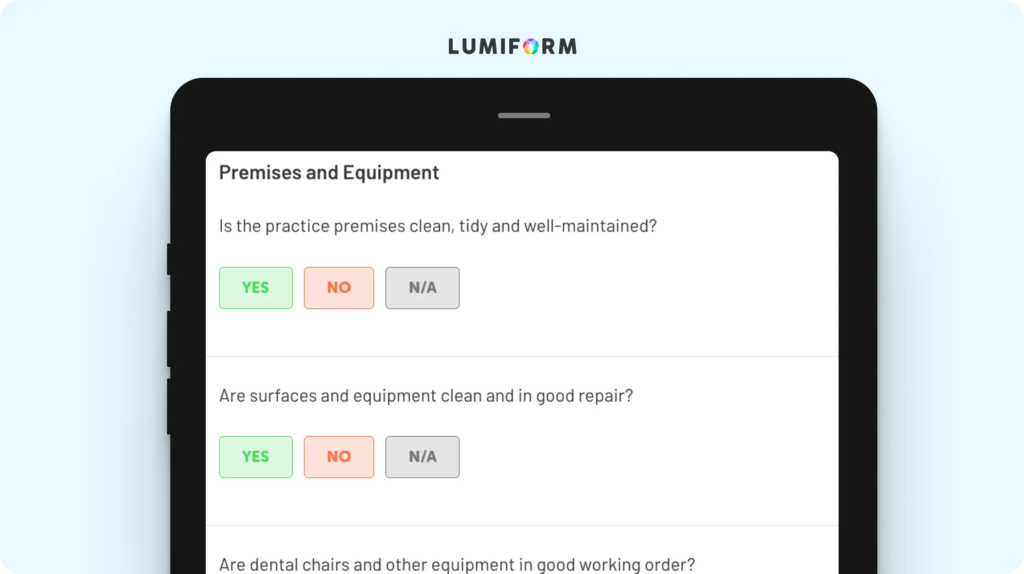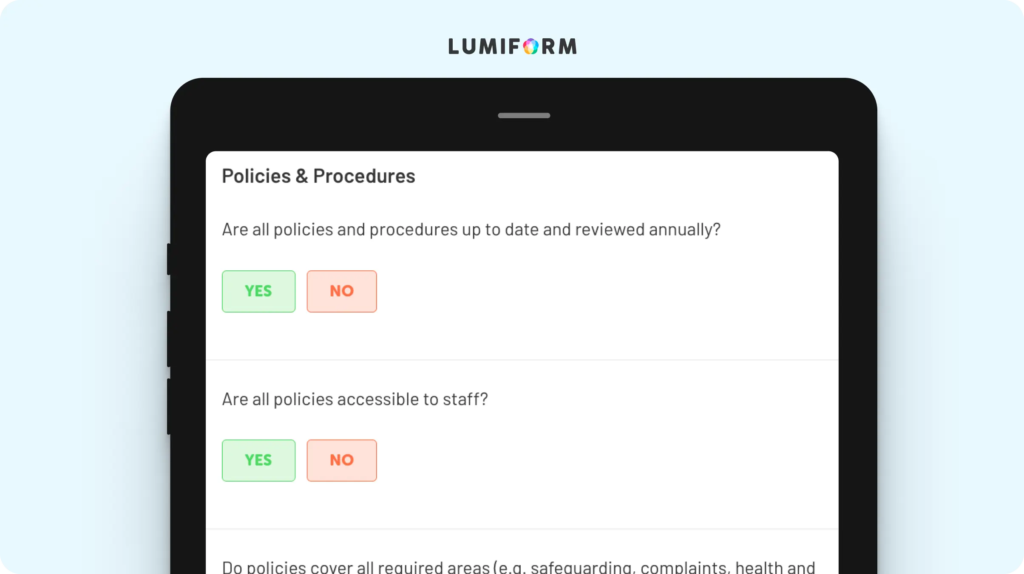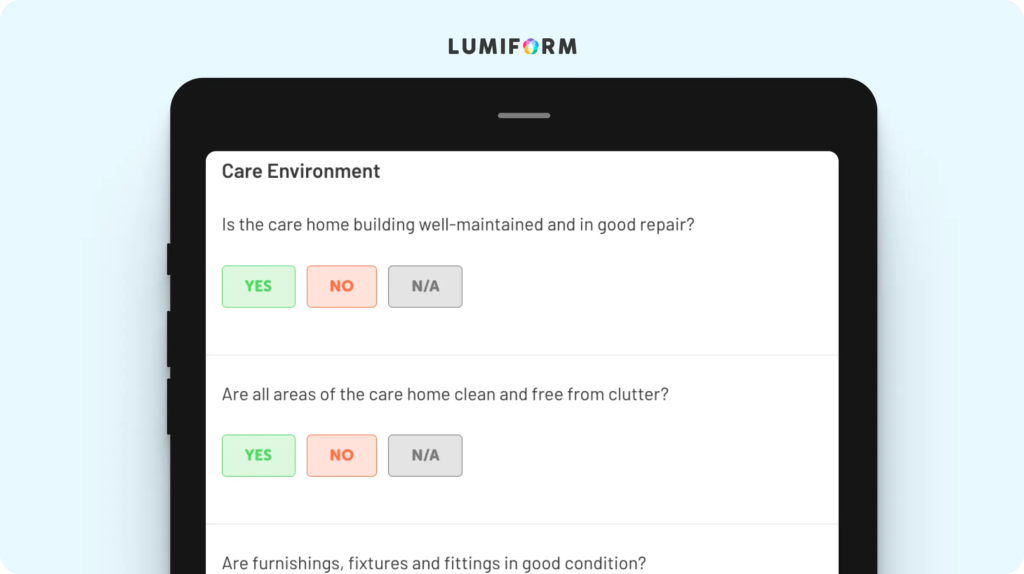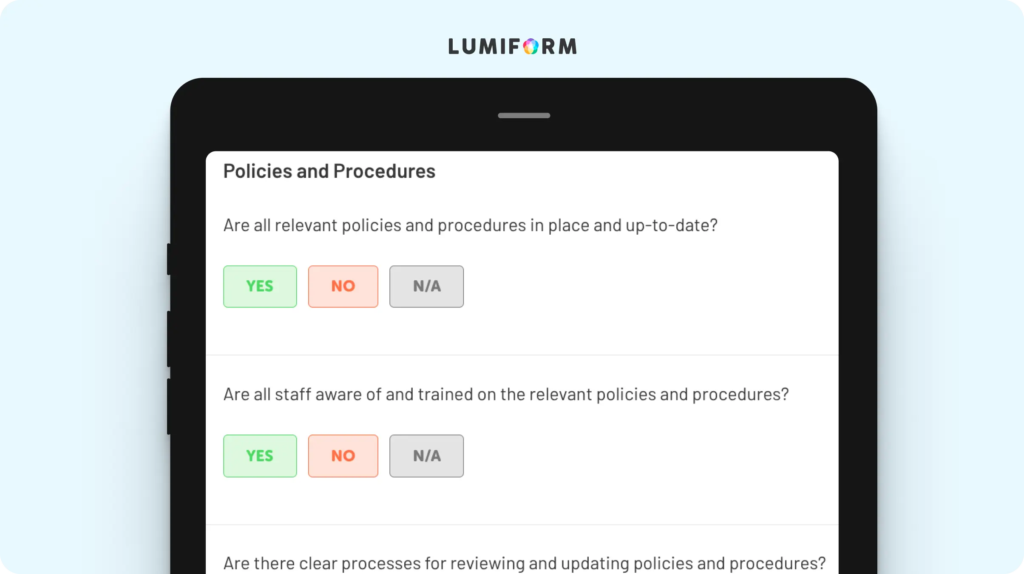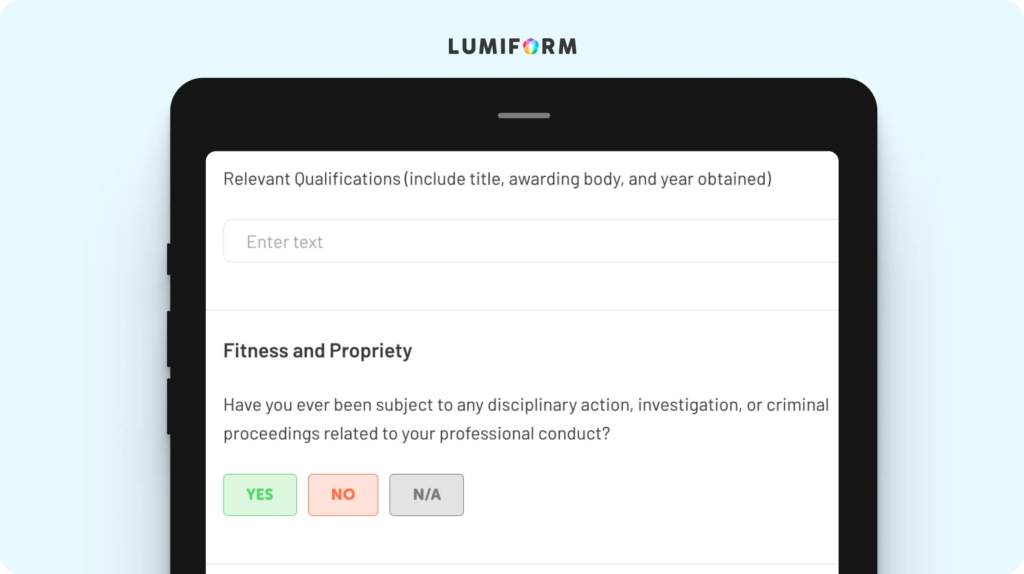As the independent regulator for health and social care services in England, the Care Quality Commission (CQC) ensures providers meet essential standards in care, safety, and overall quality. A CQC inspection checklist helps you stay compliant and prepared, especially since inspections cover hygiene practices, staff competency, and more.
With the CQC inspection checklists below, you can document key areas, organize evidence, and address potential gaps before inspectors arrive. Whether it’s reviewing infection control procedures or confirming staff training records, these checklists give you the structure you need to stay on top of it all.
Top CQC inspection checklists
These checklists are all customizable for your needs, and you can use them as a digital form or as a PDF:
CQC inspection checklist
Prepare for your next Care Quality Commission inspection with this checklist. It supports you in staying organized by breaking down compliance requirements into manageable steps. From evaluating hygiene protocols to ensuring proper documentation, each section guides you through essential inspection criteria. The checklist is easy to customize—add fields for specific processes or remove sections irrelevant to your facility. Whether you’re focusing on patient care or workplace safety, this template helps you keep track of important details.CQC dental inspection checklist
Tailored for dental practices, this checklist focuses on industry-specific standards set by the CQC. It addresses infection control measures, staff training, patient records, and other crucial areas so you can verify your practice meets the requirements. Feel free to customize sections to reflect unique equipment or treatment protocols in your practice. By using this checklist, you can streamline preparation, identify potential compliance gaps, and provide a safe, well-regulated environment for patients and staff alike.CQC mock inspection template
Practicing for an inspection can highlight blind spots early on. This mock inspection template is based on the structure of a CQC evaluation, allowing you to rehearse the process step by step. It’s designed to adapt to your specific needs—add questions or tasks that reflect your facility’s unique challenges. Use it to conduct internal reviews, assign accountability, and track progress on improvements.CQC inspection checklist – Care home
Care homes face unique challenges during CQC inspections, and this checklist is tailored to address them. From evaluating resident care plans to assessing safety measures, this template supports thorough preparation. Easily modify sections to reflect the specific needs of your care home, such as specialized dietary protocols or emergency response procedures. By organizing your inspection prep with this checklist, you can ensure your residents’ wellbeing and maintain compliance with confidence.CQC risk assessment template
Proactively managing risks is a key part of staying compliant, and this template helps you do just that. Use it to identify, document, and mitigate potential hazards in line with CQC requirements. You can adapt the template to suit your specific environment, whether that’s a clinic, care home, or other healthcare setting. Detailed fields allow you to cover crucial areas, from workplace safety to resident care, giving you a clear roadmap for maintaining high standards.CQC manager registration form
Simplify the process of registering a new manager with the Care Quality Commission using this well-organized form. It collects all essential details, including personal information, qualifications, and compliance declarations, ensuring alignment with CQC requirements. Customizable fields allow you to tailor the form to suit your organization’s unique needs. This approach reduces errors, speeds up the submission process, and helps you maintain accurate records.
How to create a CQC inspection checklist in Lumiform
Building a CQC inspection checklist that works for your team is straightforward with Lumiform’s drag-and-drop form builder. With pre-made templates to choose from, you can quickly come up with a checklist that reflects your specific compliance requirements. Leverage multiple input types, like photo uploads and signature fields, to gather comprehensive evidence for inspections.
For on-the-go inspections, the Lumiform mobile app makes it simple for your team to complete the checklist directly from their devices, saving time and reducing errors. Need to involve others? The platform allows for easy sharing and team collaboration, so updates and feedback flow seamlessly. If issues are flagged, you can assign corrective actions, keeping everything on track.
Once the checklist is complete, the built-in data tools let you analyze results and generate reports that provide actionable insights for future improvement. By creating and using your checklist in Lumiform, your inspections become a more efficient, stress-free process with clear, professional results.