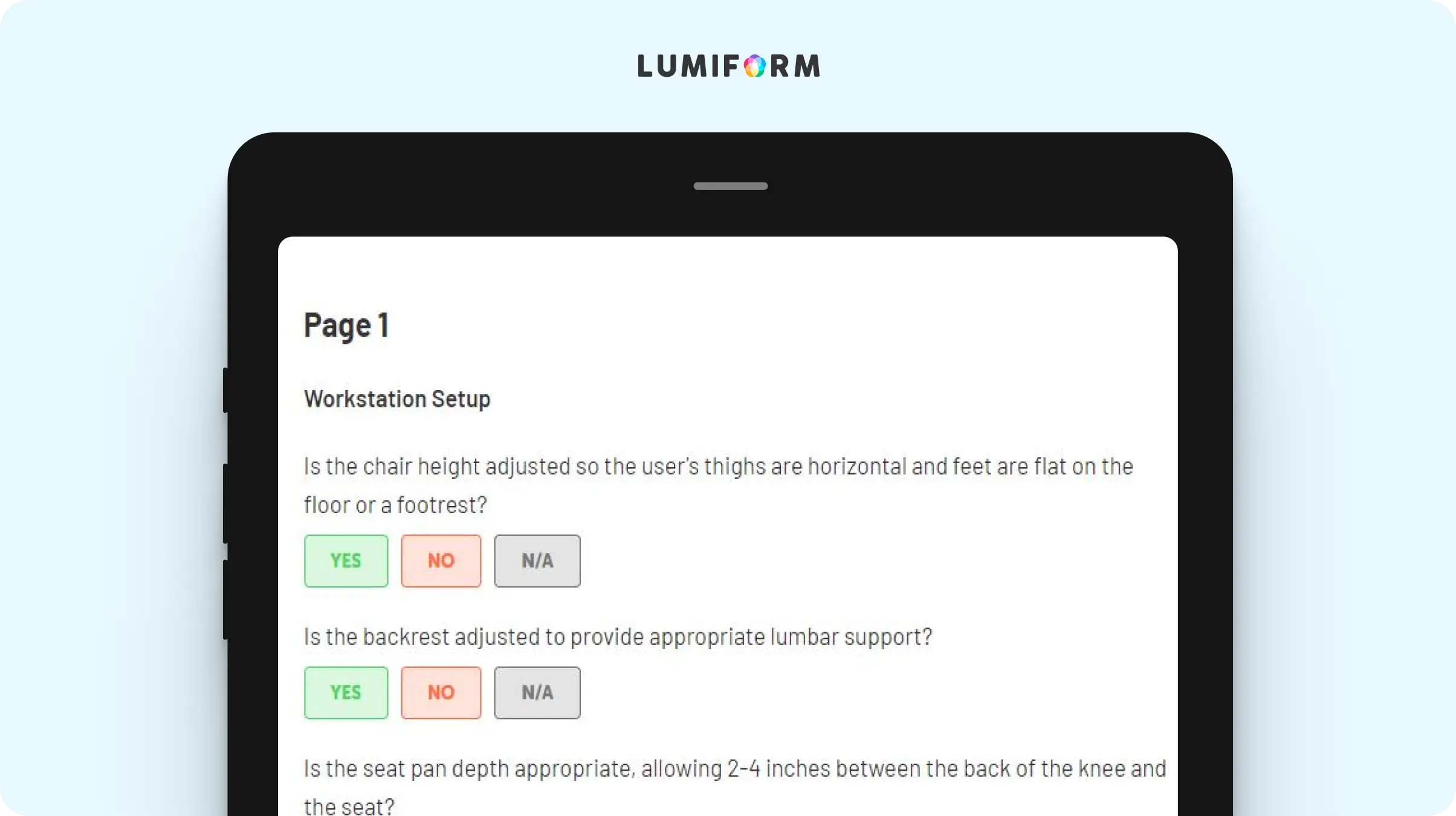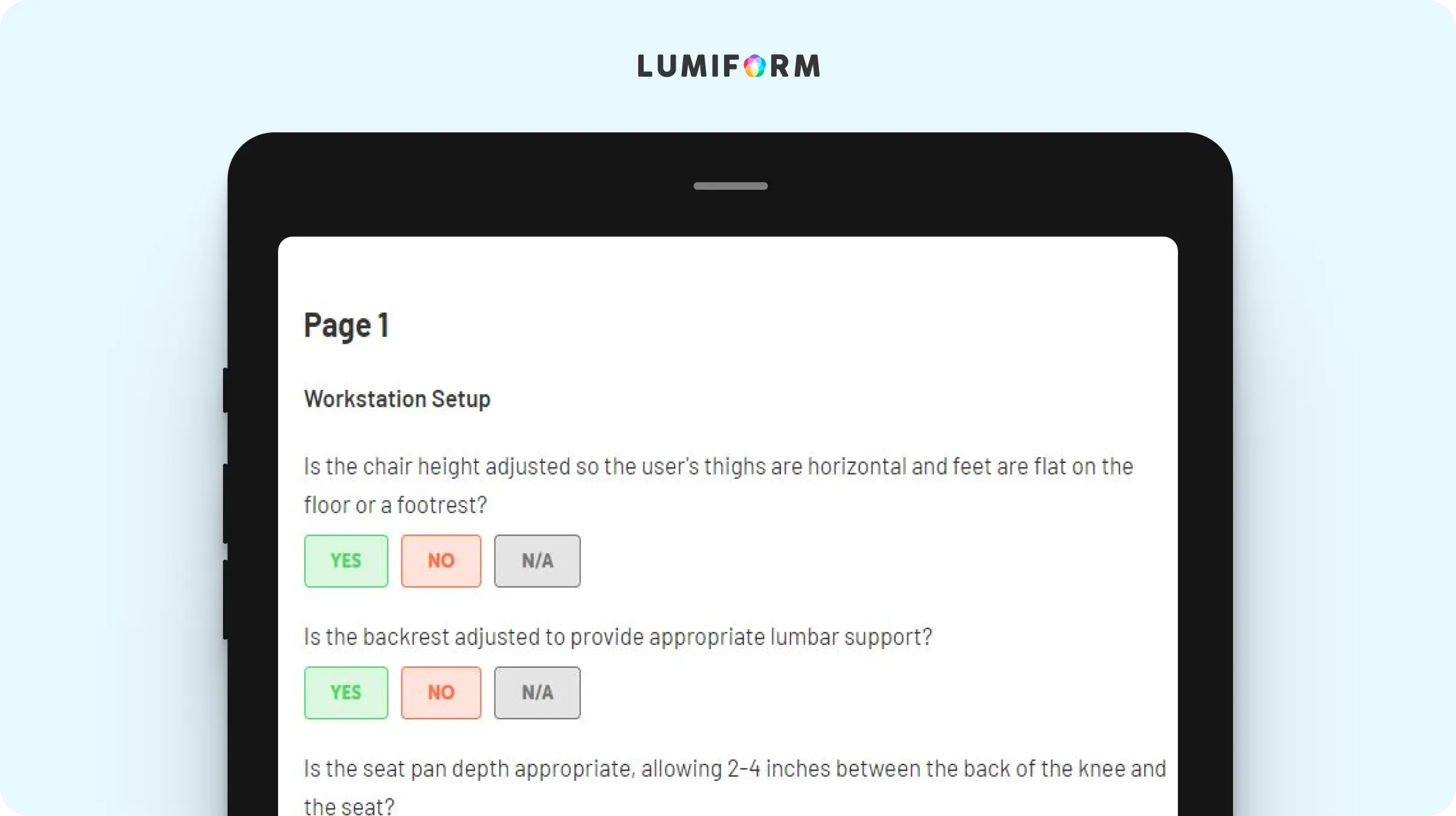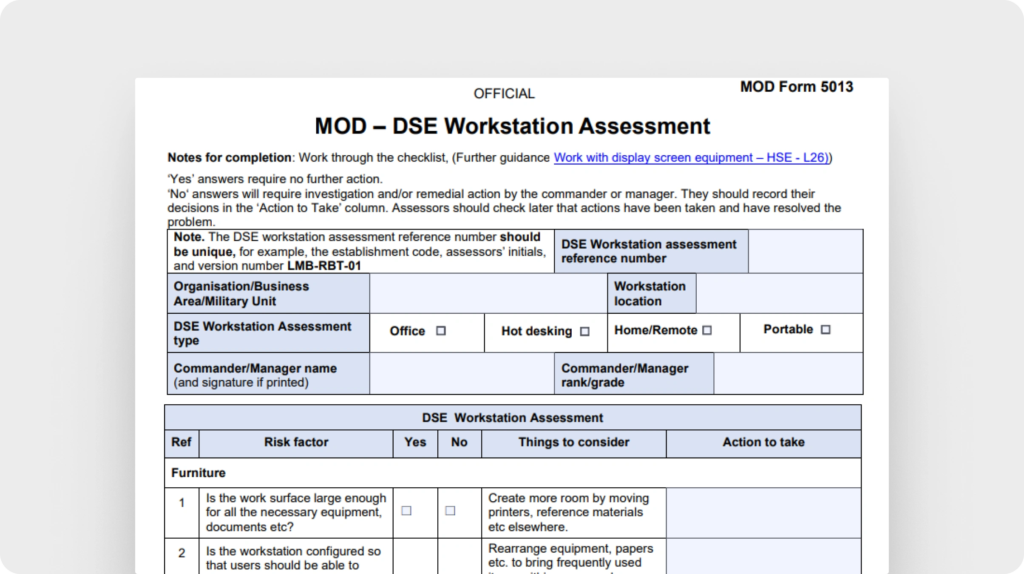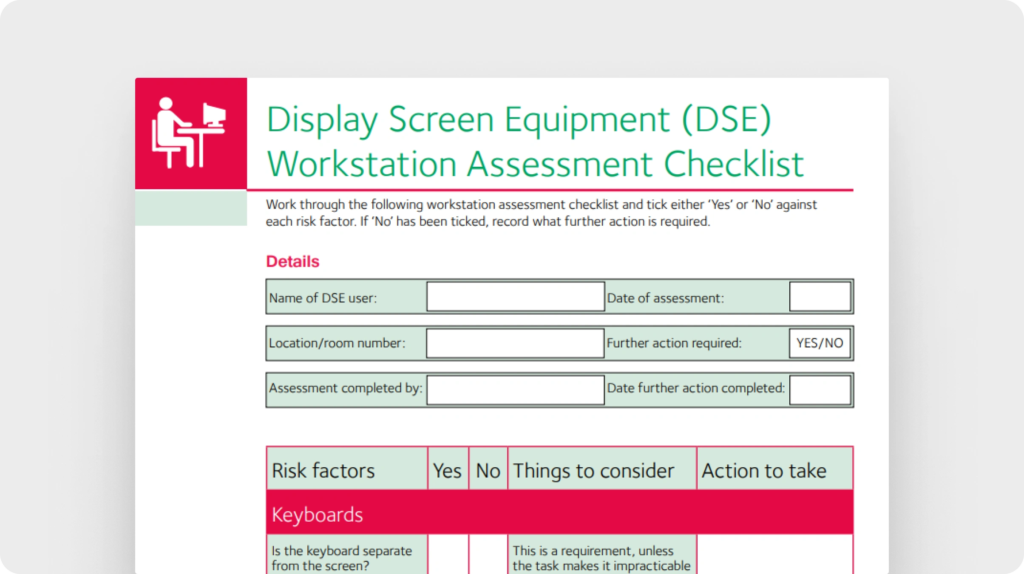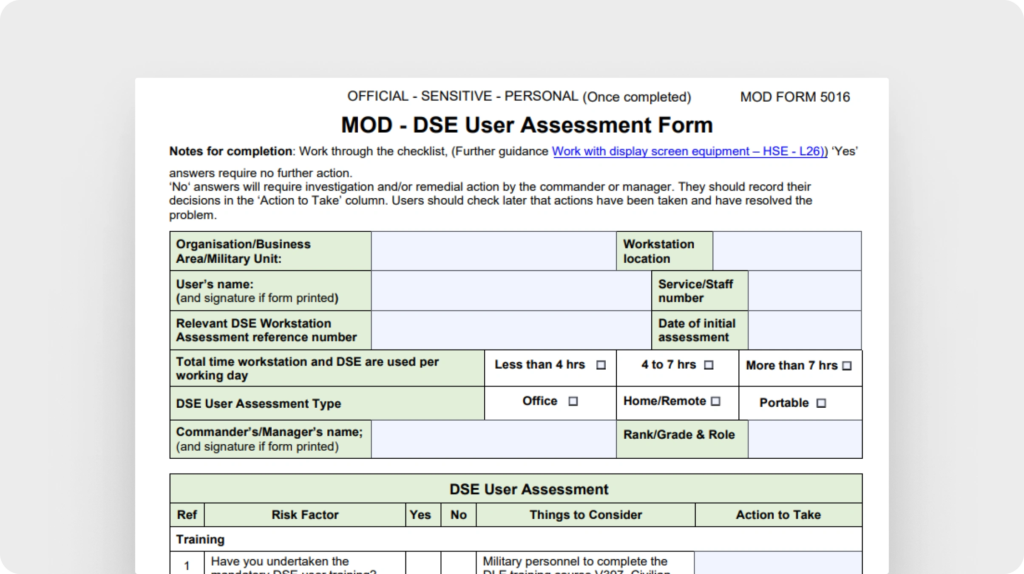Remember when Sarah from accounting complained about neck pain? Now, everyone has some ache or strain, indicating your office might lack ergonomic design. Ergonomics means creating workspaces that boost productivity. Between deadlines and meetings, start with well-designed DSE assessment templates—the go-to for proactive HR and team managers.
These templates offer a structured approach to evaluating the ergonomics -the employee-friendliness of your workspace. They focus on display screen equipment (DSE) like monitors, keyboards, and mice. Utilizing these templates allows you to identify potential ergonomic risks before they become a productivity drain for your team.
Free customizable DSE tools to boost workplace ergonomics
Explore how these DSE assessment templates can turn the tide on workplace discomfort and empower you to create a healthier, happier, and more productive work environment for your team.
Let’s take a tour!
DSE assessment template
The comfort of your workspace can shape your team’s productivity levels. The DSE assessment template is your go-to tool for identifying and resolving ergonomic issues in your workspace. Struggling with neck pain or eye strain? This template helps you evaluate screen clarity, keyboard positioning, and chair adjustments to pinpoint the root causes. Customize it to address specific concerns in your office, ensuring a thorough assessment that can prevent discomfort and boost productivity.DSE workstation assessment checklist
Are you tired of dealing with employee complaints about back pain or poor lighting? The DSE workstation assessment checklist provides a detailed guide to evaluating and improving ergonomic factors in your workspace. It covers adjustable screen settings, keyboard ergonomics, and environmental conditions. Tailor the checklist to your specific needs by adding tasks or areas of concern. This ensures that all ergonomic aspects are thoroughly reviewed, promoting a healthier and more efficient work environment.DSE self-assessment form
Empower your employees to take control of their comfort with the DSE self-assessment form. If your team is experiencing discomfort or fatigue, this form allows them to evaluate their workstations, identifying potential ergonomic issues like improper monitor height or inadequate chair support. Customize the form with specific instructions or additional questions to address unique workplace needs. Encouraging self-assessments helps maintain consistent ergonomic standards and fosters a proactive approach to workplace health.MOD – DSE workstation assessment (UK Government)
The MOD – DSE workstation assessment template aims to enhance workstation safety by identifying risks associated with display screen equipment. It features a detailed checklist covering ergonomic aspects like chair height and screen position. Users can customize it to suit specific setups by adjusting assessment criteria. Regular updates are advised to align with changing environments. Visit the UK Government’s site to download and incorporate this template into your safety protocols.Display screen equipment (DSE) workstation assessment checklist (HSENI)
The display screen equipment (DSE) workstation assessment checklist aims to enhance ergonomic safety for employees using computer screens. It identifies risks in workstation setups, focusing on screen positioning, chair adjustments, and lighting. Customize the checklist to fit specific office layouts or individual needs for a tailored assessment. This tool supports compliance with health regulations and promotes employee well-being. Visit the link to discover, download, and use the template.MOD – DSE user assessment form (UK Government)
The MOD – DSE user assessment form evaluates risks related to display screen equipment, promoting compliance with health and safety standards. It features sections for personal details, workstation setup, and risk evaluation, offering a thorough assessment. Customize by adjusting sections to suit specific organizational needs or adding fields for unique requirements. Enhance workplace ergonomics with this essential tool. Visit the page to explore, download, and use this template effectively.
Getting started with Lumiform DSE assessment templates
Creating a DSE assessment template in Lumiform is straightforward and ensures your team can easily evaluate ergonomic setups. Start by using the digital form builder to design your template, incorporating fields for screen clarity, keyboard positioning, and chair adjustments. Role assignment allows you to delegate specific sections to different team members, ensuring a thorough review.
To make the template user-friendly, utilize logic and action management to guide users through the assessment process, prompting them with relevant questions based on their previous answers. Add Instructions and QR codes to provide additional guidance or links to ergonomic resources.
When it comes to data collection, Lumiform supports multiple response types such as text, number, and photo entries, allowing for comprehensive documentation. This ensures the accurate capture of all ergonomic factors.
By leveraging these features, you can create a DSE assessment template that is easy to use and provides detailed insights into your workplace ergonomics. This helps in making informed decisions to improve employee comfort and productivity.
Ready to enhance your workplace ergonomics and boost productivity?
Start using our free DSE assessment templates today! These templates will help you identify and address ergonomic issues, ensuring a comfortable and efficient work environment for your team. Don’t wait—take the first step towards a healthier workspace now.
Click here to sign up today!