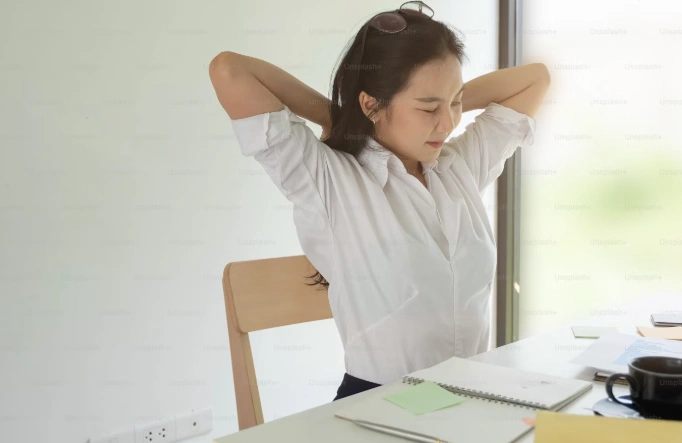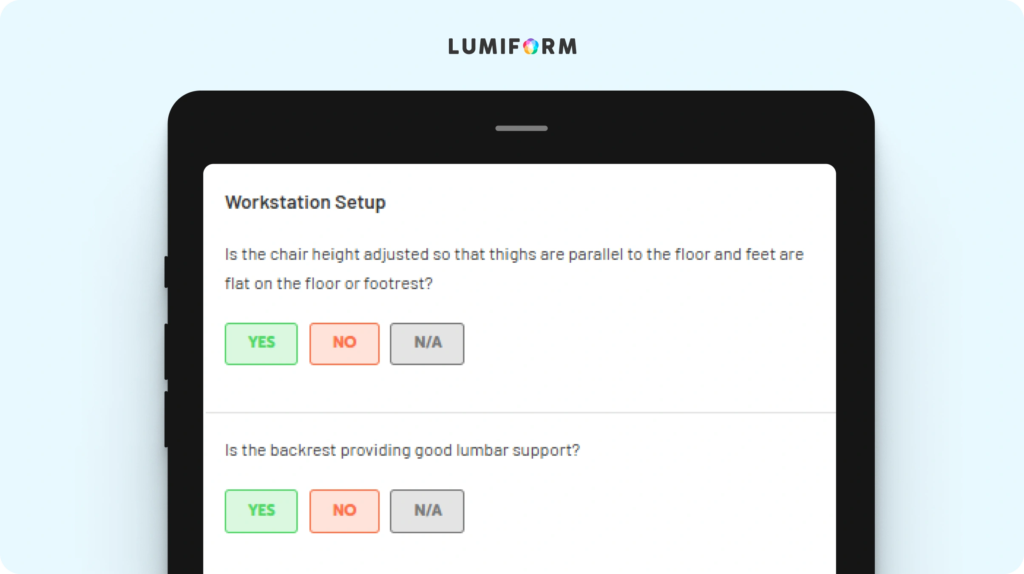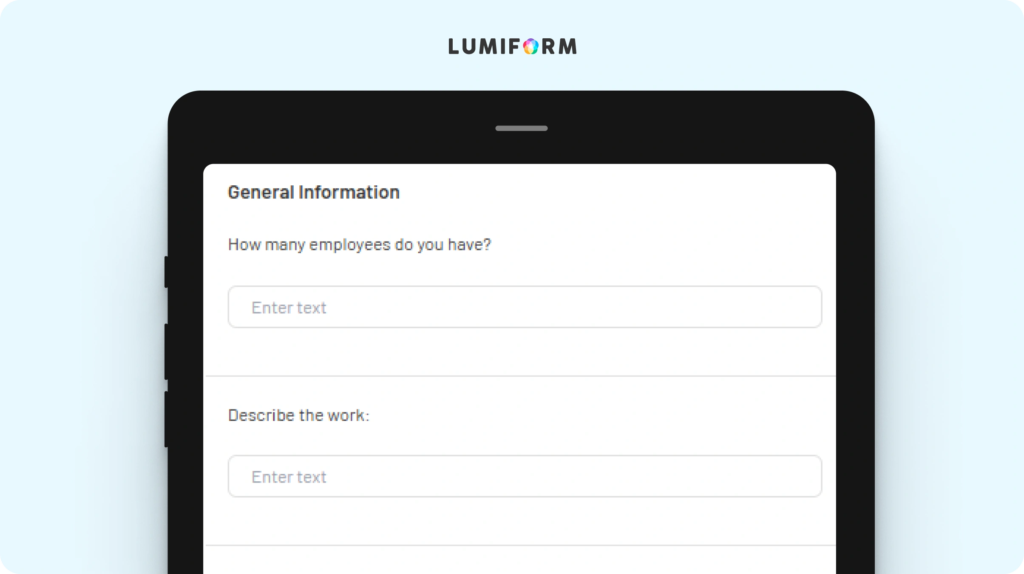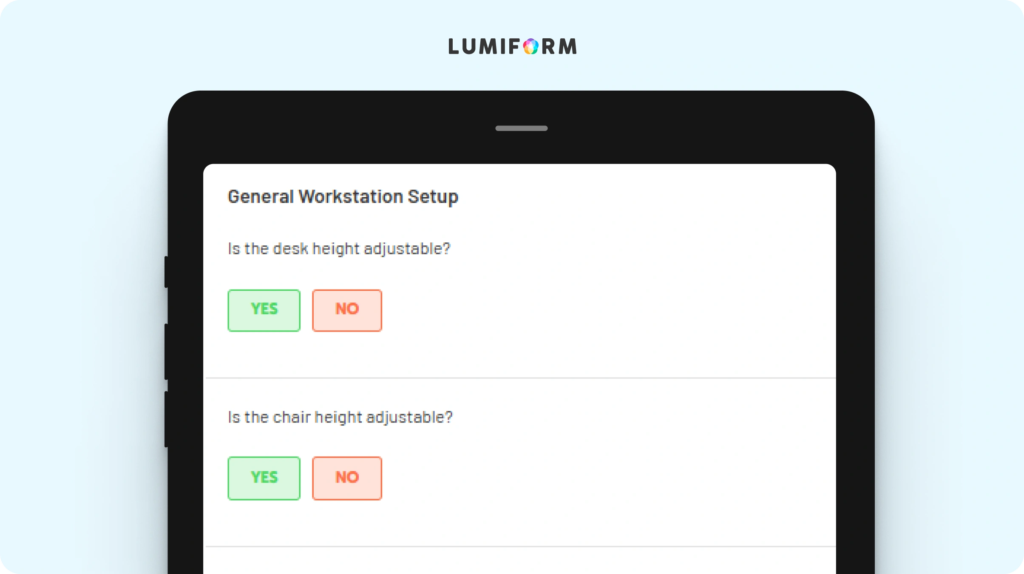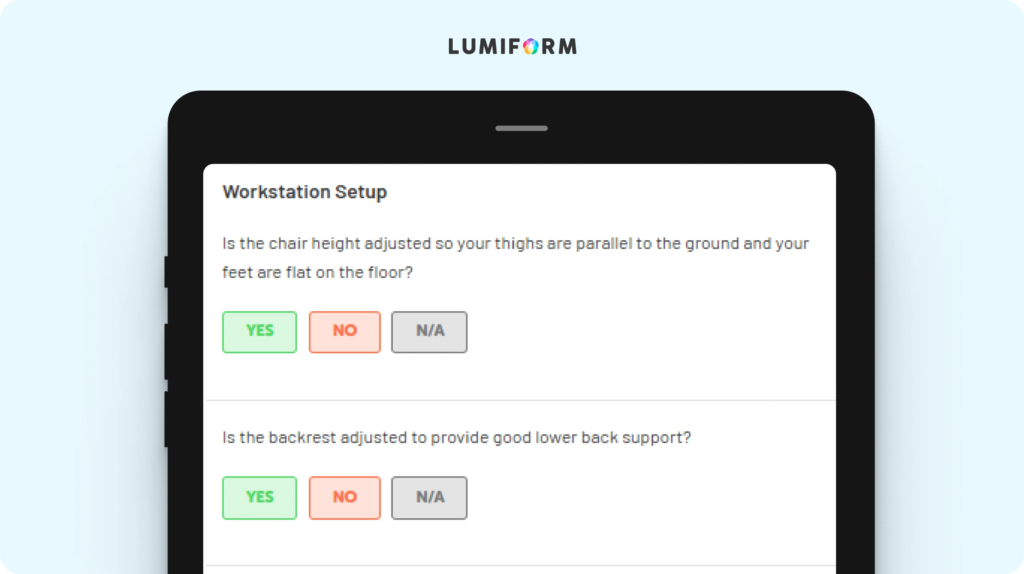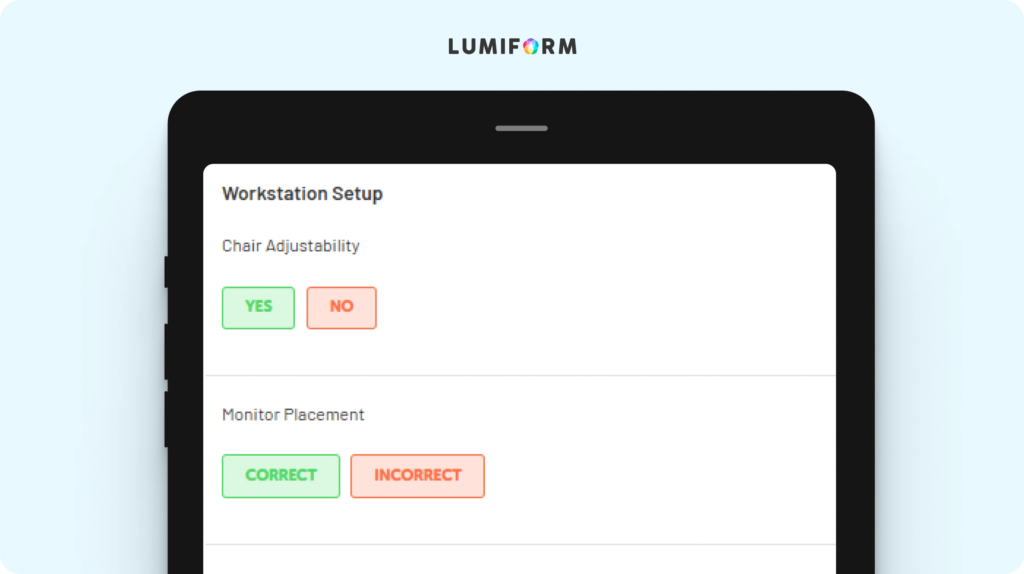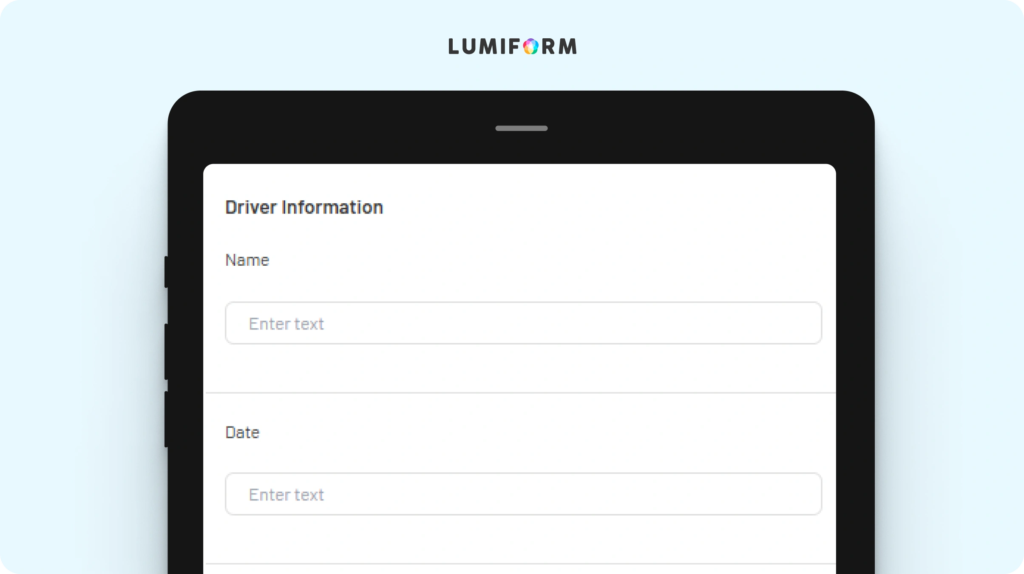A well-structured ergonomic assessment checklist helps you and your team identify potential risk factors, evaluate work environments, and implement effective solutions. These templates guide you through essential tasks, ensuring comprehensive assessments and consistent documentation.
By addressing specific needs such as workstation setups, vehicle ergonomics, and office environments, you enhance your ability to optimize conditions for employee well-being. Without regular ergonomic assessments, your organization risks increased injury rates and decreased productivity. These resources provide a reliable framework to ensure all workspaces are ergonomically sound and supportive.
Streamline your ergonomic assessment activities with 6 free editable checklist templates
Explore templates designed to streamline your ergonomic assessment activities.
Ergonomic assessment checklist
This comprehensive checklist provides a structured approach to assessing ergonomics in your workplace. It covers essential tasks such as evaluating workstations, identifying potential risk factors, and recommending adjustments. Customize it to fit your organization’s specific needs, ensuring thorough evaluations. Regular use helps your team identify ergonomic issues and implement effective solutions, promoting employee comfort and productivity. By using this checklist, you can ensure that all workspaces are optimized for ergonomic safety, reducing the risk of musculoskeletal disorders and enhancing overall workplace well-being.Ergonomic risk assessment template
Focus on identifying and mitigating ergonomic risks with this detailed assessment template. It includes tasks like analyzing work tasks, assessing physical demands, and evaluating workstation design. Customize it to address your organization’s specific environments and tasks, ensuring comprehensive evaluations. Regular use helps your team prioritize ergonomic improvements and reduce injury risks, supporting a safer work environment. By implementing this template, you can proactively address ergonomic concerns, improving employee health and productivity.Ergonomic workstation assessment checklist
Ensure that each workstation in your organization meets ergonomic standards with this checklist. It covers tasks such as adjusting chair heights, evaluating monitor positions, and ensuring proper lighting. Customize it to fit your specific office setups, ensuring thorough evaluations. Regular use helps your team optimize workstation design and enhance employee comfort, supporting a productive work atmosphere. By using this checklist, you can ensure that all workstations are ergonomically sound, reducing strain and improving workplace satisfaction.Workplace ergonomic assessment checklist
This checklist provides a structured approach to assessing workplace ergonomics, covering tasks like evaluating equipment use, observing work practices, and identifying potential hazards. Customize it to fit your organization’s specific workplace settings, ensuring thorough evaluations. Regular use helps your team identify ergonomic challenges and implement corrective measures, promoting a healthier work environment. By implementing this checklist, you can enhance workplace ergonomics, reducing the risk of injury and boosting employee morale.Office ergonomic assessment template
Ensure your office environment supports ergonomic health with this assessment template. It includes tasks like assessing desk setups, evaluating seating arrangements, and checking for proper lighting. Customize it to fit your office’s specific needs, ensuring comprehensive evaluations. Regular use helps your team maintain ergonomic standards and enhance employee well-being, supporting a productive office environment. By using this template, you can ensure that your office promotes comfort and efficiency, reducing the risk of ergonomic-related issues.Vehicle ergonomic assessment checklist
This checklist provides a structured approach to assessing vehicle ergonomics, covering tasks such as evaluating seat adjustments, checking control accessibility, and ensuring proper posture support. Customize it to fit your organization’s specific vehicle types and usage scenarios, ensuring thorough evaluations. Regular use helps your team identify ergonomic issues and implement necessary adjustments, enhancing driver comfort and safety. By using this checklist, you can ensure that all vehicles are ergonomically optimized, reducing the risk of strain and fatigue for drivers and promoting a safer driving environment.
Implement your ergonomic assessment checklist in Lumiform
Creating an ergonomic assessment checklist in Lumiform empowers your team to ensure efficient and thorough evaluations of work environments. Start by using Lumiform’s digital form builder to customize fields that capture essential assessment tasks, such as workstation adjustments and risk factor identification. Role assignment allows you to delegate responsibilities, ensuring each team member knows their tasks.
Incorporate logic and action management to guide your team through the assessment process, making it intuitive and user-friendly. This feature helps enhance consistency and thoroughness in your evaluations. Utilize QR codes for quick access, enabling your team to conduct assessments efficiently across different settings and roles. Regularly update the template to stay aligned with evolving ergonomic standards and organizational needs. By leveraging these features, you can create a checklist that is not only easy to use but also delivers reliable results, ultimately enhancing workplace ergonomics and employee well-being.