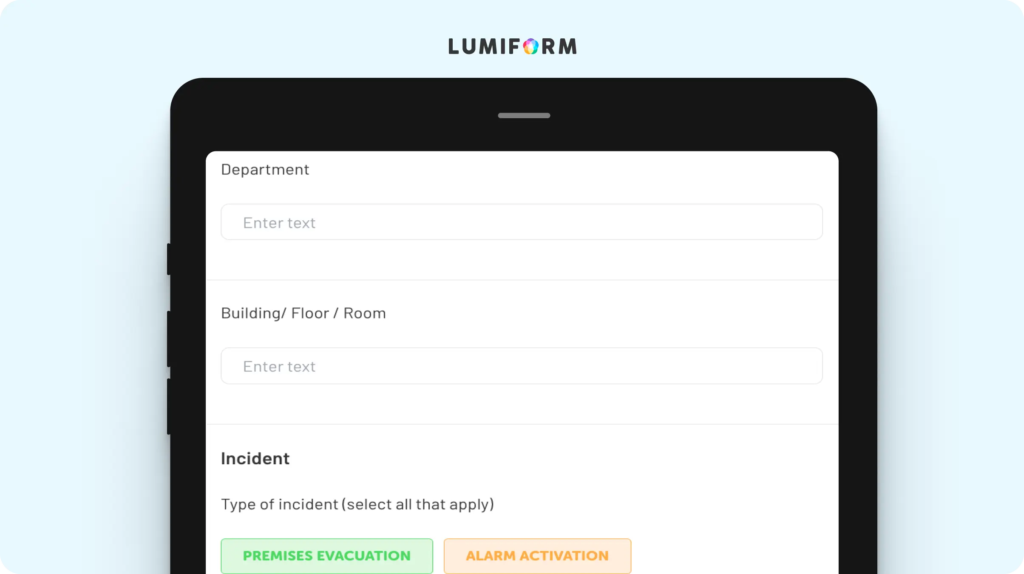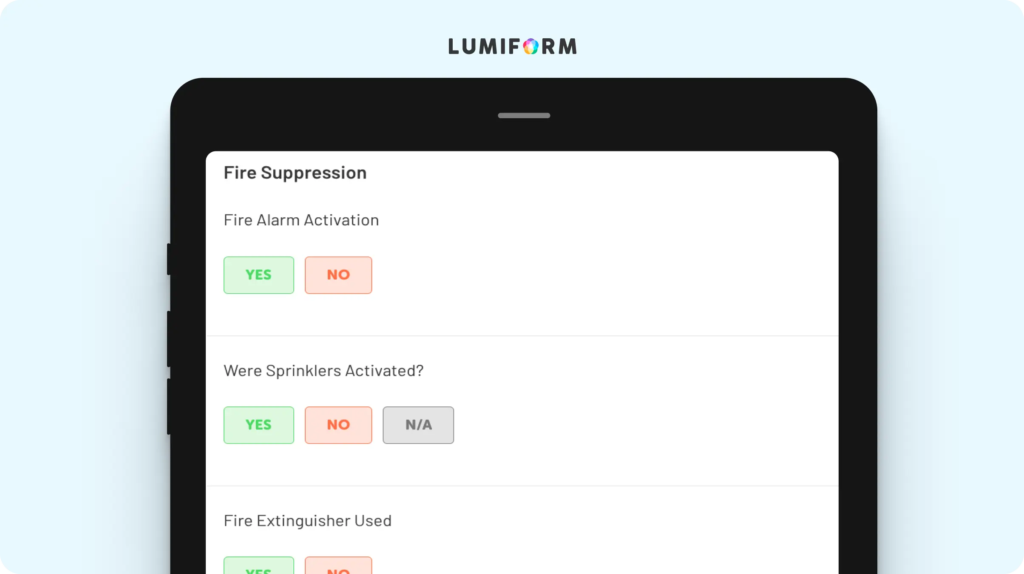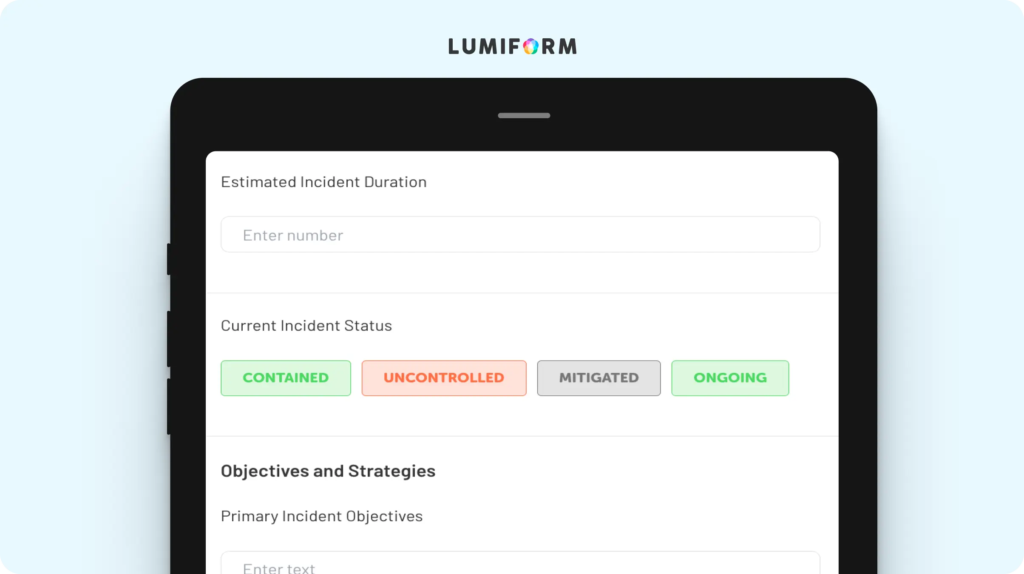When dealing with fire emergencies, it’s critical to have accurate, detailed documentation–not only to aid investigations but also to prevent these in the future and provide legal protection. A fire incident report form helps you log the critical details immediately, with clear fields that make every report consistent and thorough.
You don’t have to start from scratch, either–the incident report form templates below already give you a framework that you can edit, covering damage assessment, cause and origin, and more. These allow you to add photos and signatures too.
Essential fire incident report forms
These report form templates are available both as PDFs that you can print out and as digital forms for easier collaboration:
Fire incident report form
Documenting a fire incident accurately can save time and prevent future risks. This form ensures that you can capture all essential details, such as the location, time, and nature of the fire, promptly and thoroughly. Its straightforward structure allows you to include visual evidence and other incident details. You can easily adapt the fields to reflect your industry’s specific reporting standards, adding sections for unique risk factors or regulatory requirements. Whether used for commercial settings or residential properties, this form gives you a consistent way to log incidents.Fire department incident report template
When every second counts, this template provides fire departments with a clear structure to detail their response efforts. It captures vital information, including team roles, resources deployed, and post-incident observations. Designed to be clear and systematic, it includes prompts for analyzing the situation and logging response outcomes. To customize it, you can include fields for jurisdictional protocols or specialized equipment usage. This template supports you in meeting compliance needs while aiding future training and reviews.Fire department incident action plan template
Coming up with an effective response requires careful coordination, and this template allows you to lay out a detailed framework for action. From identifying objectives to assigning tasks, it helps ensure that you’re accounting for important aspects of the operation. The plan includes sections for resource allocation, communication protocols, and risk management so your team can act decisively under pressure. You can adapt it for various scales of incidents, incorporating local challenges and environmental considerations.
How to create a fire incident report form in Lumiform
Creating a fire incident report form with Lumiform is fast and efficient, with pre-existing templates available. Using the app’s drag-and-drop form builder, you can come up with a form that captures all critical details, from timestamps to detailed descriptions. Include multiple input types—such as photo uploads, notes, and signatures—so your team logs everything they need for a thorough analysis.
Once your form is ready, it’s instantly accessible through Lumiform’s mobile app, allowing your team to document incidents on-site without delays. Collaboration is also seamless—you can easily share the form with others and flag issues or even assign follow-up tasks directly to team members.
After incidents are logged, Lumiform’s data analysis tools let you generate reports. These insights can reveal trends, highlight recurring issues, and help your team improve safety protocols moving forward. With Lumiform, you’ll be able to streamline your fire incident documentation and boost accountability.