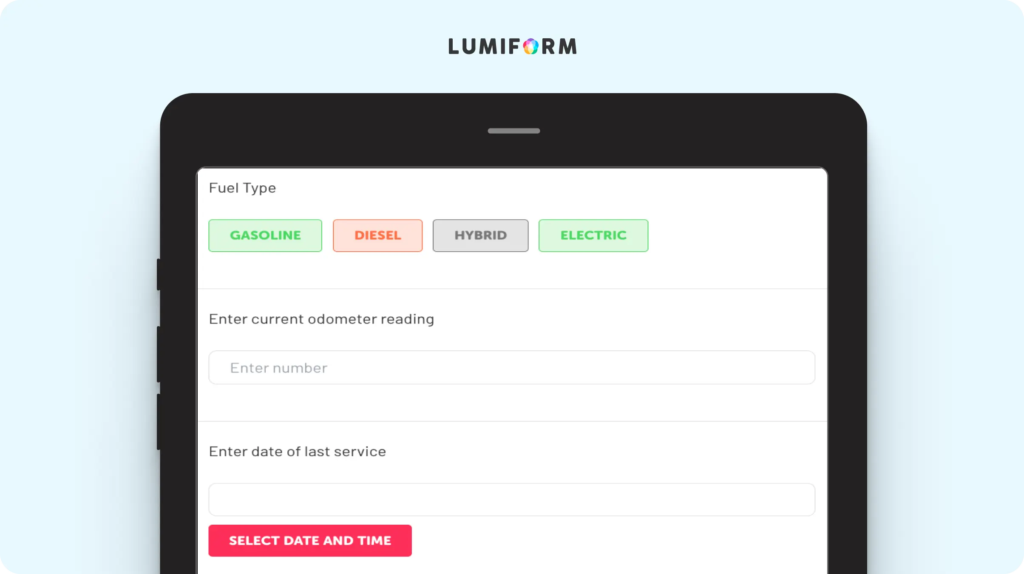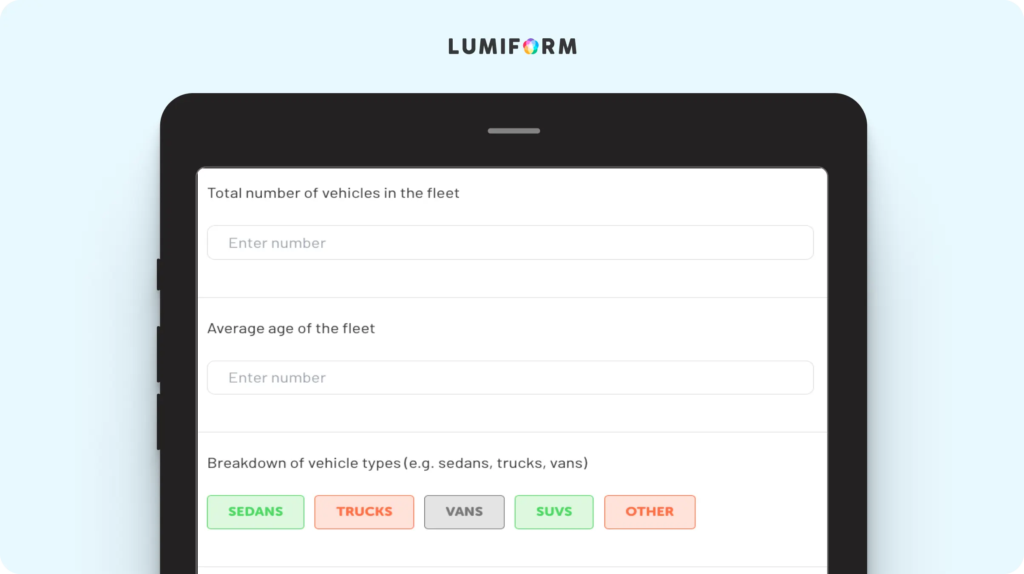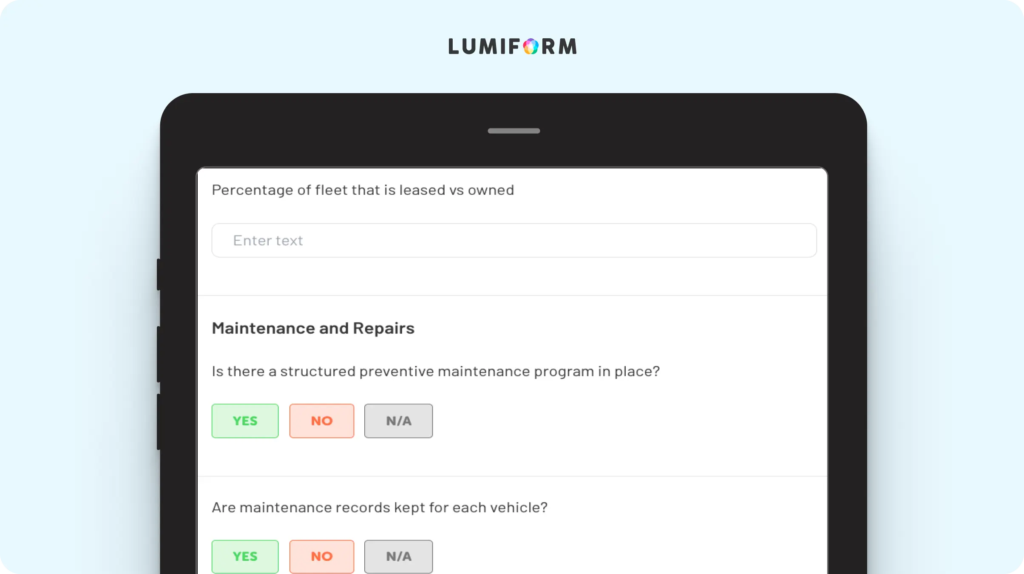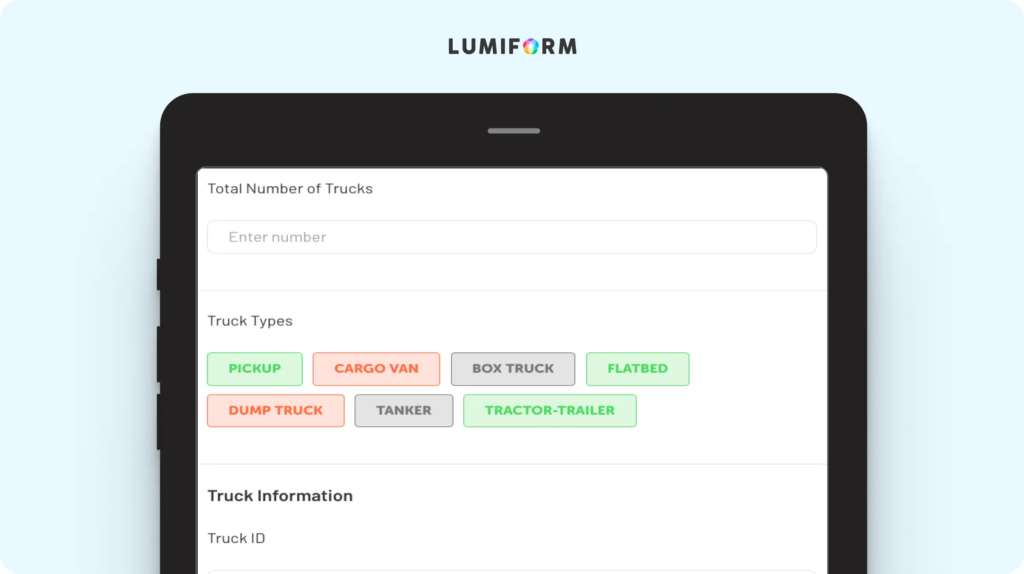When you’re managing a whole fleet, you need a solid system to keep track of routine maintenance, driver schedules, fuel logs, and unexpected issues. A good fleet management template makes the job much easier for you. It gives you a clear paper trail for staying on top of inspections, tracking usage, and making data-backed decisions.
The templates below are all customizable. You can use them to streamline tasks and log vehicle data, as well as assigning tasks directly to team members. It’s a simple but powerful way to bring order to your operations and keep your fleet running like it should.
Essential fleet management templates
These templates help you stay organized and accountable, no matter the size of your fleet:
Fleet management template
This all-in-one tool helps you stay in control of your vehicle fleet with a clear overview of key moving parts. Use it to track vehicle details, maintenance schedules, fuel usage, and driver assignments in one place. The template is designed to simplify day-to-day operations by making important data visible and actionable. You can log mileage, record inspection results, schedule upcoming services, and even flag issues that need follow-up. To tailor it to your workflow, consider adding fields for specific compliance checks relevant to your industry. Whether you’re managing sedans or semis, this template keeps everything running in sync without the usual pile of spreadsheets.Fleet management report template
Ideal for weekly or monthly reviews, this template lets you compile all critical fleet data into a clean, structured report. You can summarize performance metrics like fuel efficiency, mileage trends, maintenance status, and incident history to get a clear sense of what’s working. This report makes it easier to spot inefficiencies or recurring issues across your vehicles. If you’re reporting up the chain or presenting to stakeholders, you can easily tweak the layout to match your preferred reporting style or highlight the KPIs that matter most to your business. It’s an efficient way to stay proactive and steer your fleet in the right direction.Fleet management audit checklist
Regular audits are your best defense against unexpected breakdowns and compliance gaps, and this checklist helps you run them with confidence. Designed for thorough inspections across your fleet, it guides you through key audit areas like documentation, maintenance history, vehicle condition, and driver records. It supports multiple response types like yes/no, signature, photo, and notes, so you can collect everything in one place during on-site reviews. to make it fit your operations more closely? Add industry-specific compliance questions or adjust the scoring logic to reflect internal risk levels.Truck fleet management template
Managing trucks comes with its own set of challenges—weight limits, route tracking, regulatory compliance—and this template supports you in handling it all. It’s built to capture data that matters most for truck operations, including cargo details, vehicle condition, inspection logs, and driver assignments. You can use it to monitor service intervals, record fuel consumption, and keep tabs on delivery performance. Built-in logic lets you trigger actions based on input, like flagging a truck for maintenance if a certain mileage threshold is reached. If you’re operating across multiple regions or hauling different types of cargo, you can customize sections to reflect regulatory requirements.
How to create a fleet management template in Lumiform
To build a fleet management template in Lumiform, you can quickly edit any of the templates above or use the AI form builder. Describe what you’re trying to track (like vehicle usage, fuel logs, or maintenance history), and the system suggests a draft form you can tweak to match your workflow.
Want to keep your drivers or fleet managers in sync? Share the template directly through the mobile app so it’s always on hand, even on the road.
Set up logic to flag issues automatically—say, if a tire pressure check is missed or a mileage threshold is exceeded—then assign follow-up tasks to keep downtime to a minimum. Once submissions start coming in, dive into the built-in analytics to spot trends and act before small problems grow.