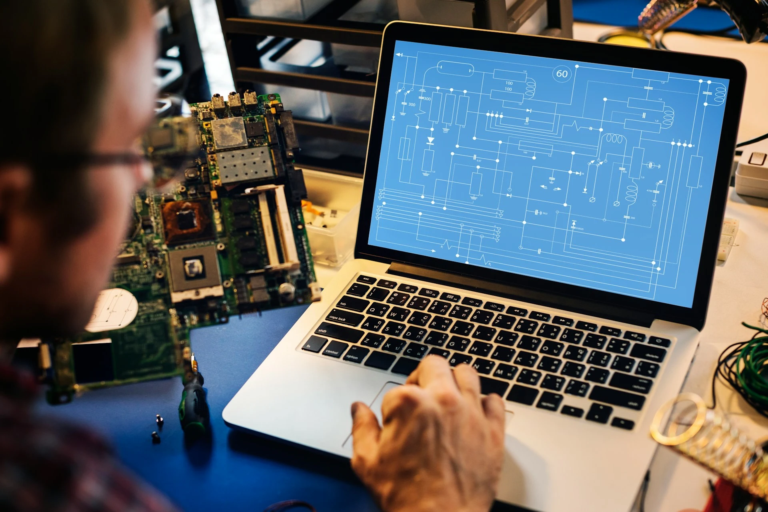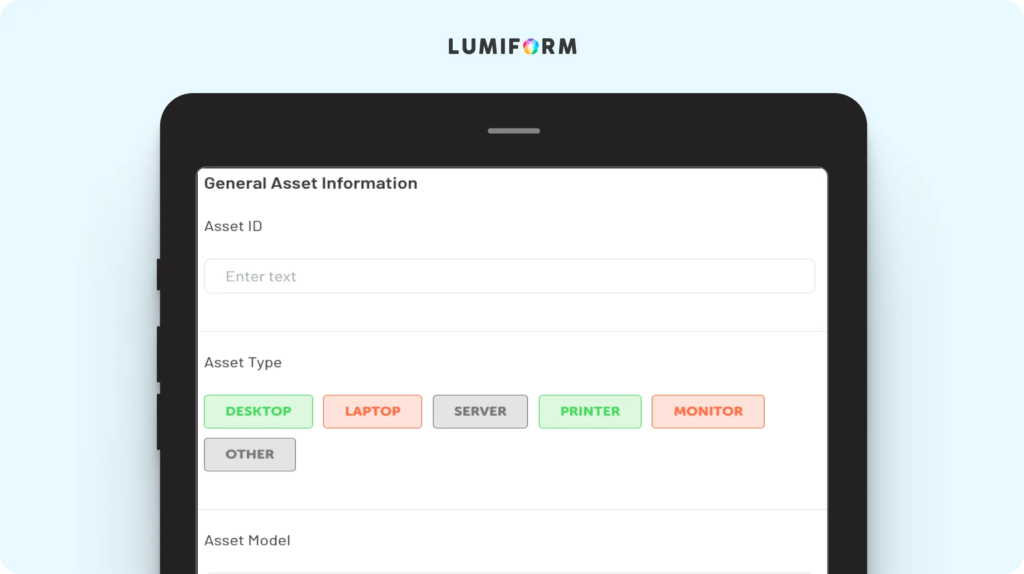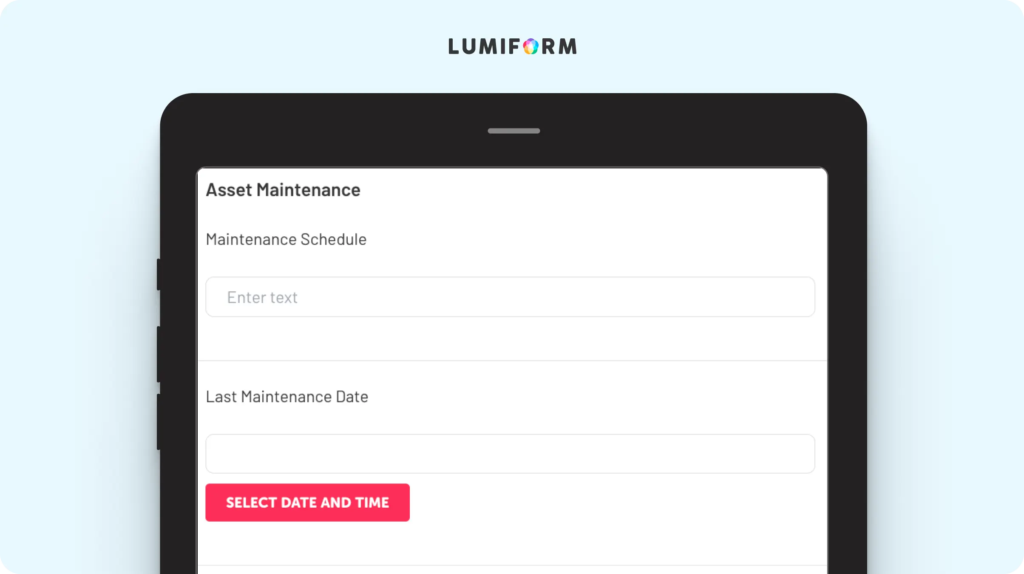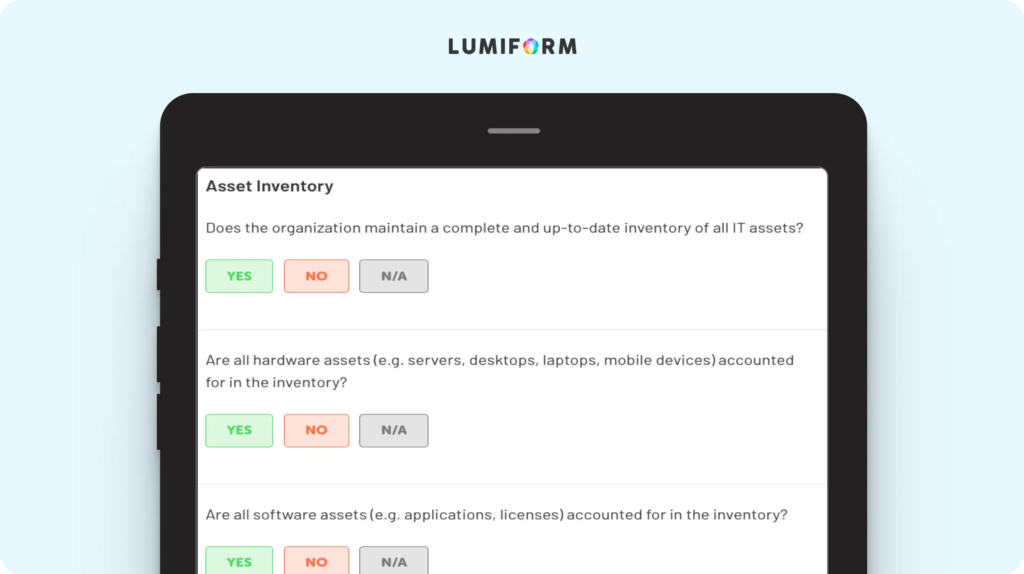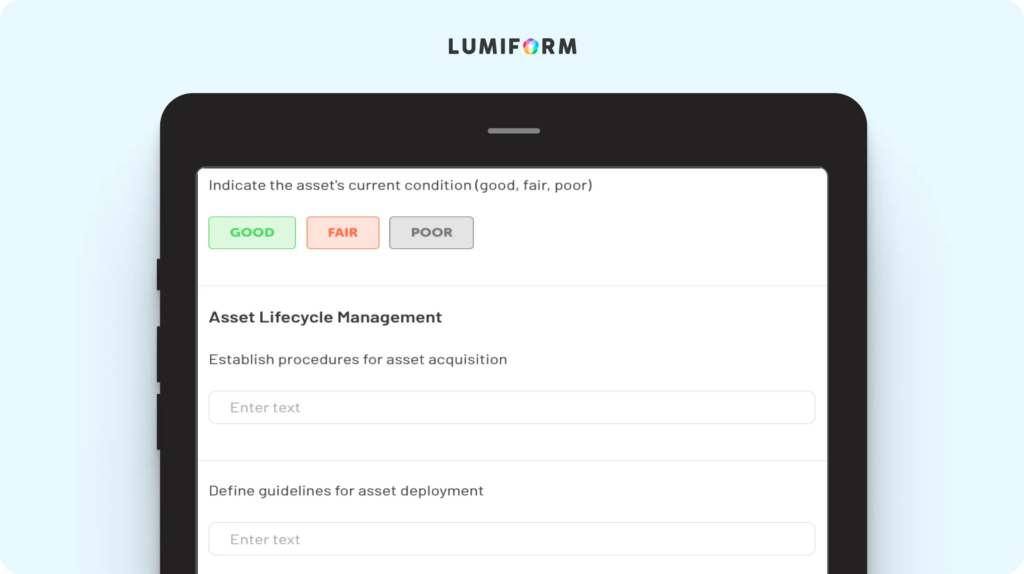In most organizations, some IT assets go untracked, which leads to blind spots when you’re staying on top of security compliance. An IT asset management checklist brings order to this. You can track everything from procurement to decommissioning while reducing downtime and recording important details.
The checklists below keep your team aligned so that everyone follows the same steps, the same way, every time. That means fewer surprises, tighter control, and more time to focus on strategy and systems improvements.
Top IT asset management checklist templates
Here are pre-made templates for documenting, managing, and optimizing your IT assets:
IT asset management checklist
This checklist gives you an organized way to track every asset in your IT ecosystem, from laptops and servers to licenses and warranties. It covers all the critical stages: acquisition, assignment, maintenance, and decommissioning. Built-in fields for serial numbers, purchase dates, and condition notes keep your records detailed and consistent. You can add dropdown menus for asset types or logic fields to guide users through more complex workflows. It’s especially useful for day-to-day tracking or onboarding new equipment.IT asset management process template
This template maps out your entire IT asset lifecycle, giving you a step-by-step flow to manage procurement, deployment, monitoring, and disposal. It’s designed to help standardize how your team handles IT equipment across departments or locations. Key fields include asset category, responsible party, action steps, and handover stages. You can tweak sections to reflect your company’s approval processes or vendor-specific details. The template is ideal for setting up long-term workflows that reduce inconsistencies and keep everyone on the same page.IT asset management audit checklist
Use this checklist to perform routine or annual audits of your IT assets so you can verify inventory accuracy and flag discrepancies. It’s structured to guide you through location-based or department-specific checks, with built-in fields for condition assessment, serial number validation, and current user assignment. There’s room to add images for visual documentation and quick notes on damaged or missing items. Customize it by filtering audit areas based on risk level or business unit so your checks are as targeted as needed. This audit template supports accountability and offers a clear trail of documentation when compliance is on the line.IT asset management SOP template
Standard operating procedures around IT assets are easier to follow when everything’s laid out in one clear format. This SOP template helps you formalize processes like asset handovers, repairs, updates, and disposals. It includes sections for responsible roles, action timelines, and specific instructions, which are ideal for keeping your team aligned and reducing missteps. You can edit fields to match job titles in your org chart or insert specific vendor protocols. Whether onboarding new IT staff or improving consistency across departments, this SOP keeps expectations and responsibilities well-defined.
How to create an IT asset management checklist template in Lumiform
Creating your IT asset management checklist in Lumiform takes just a few minutes. It gives your team a shared, structured way to account for every device and license. Start with one of the customizable templates above or use the AI form builder to speed up setup by turning your existing processes into a smart checklist.
Add fields that match your workflows, such as serial number, assigned user, maintenance status, or condition. You can include photo uploads to document device state, especially useful during audits or handovers. Input types like dropdowns or dates make it easier to standardize entries and avoid human error.
On the ground, your team can access and fill out the checklist directly in the mobile app. This makes it ideal for IT teams doing room-by-room checks or handling equipment returns. Flag any issues and assign tasks instantly, so problems don’t sit unnoticed. Once everything’s filled out, review the data and generate reports to support audits or replacement planning.
: