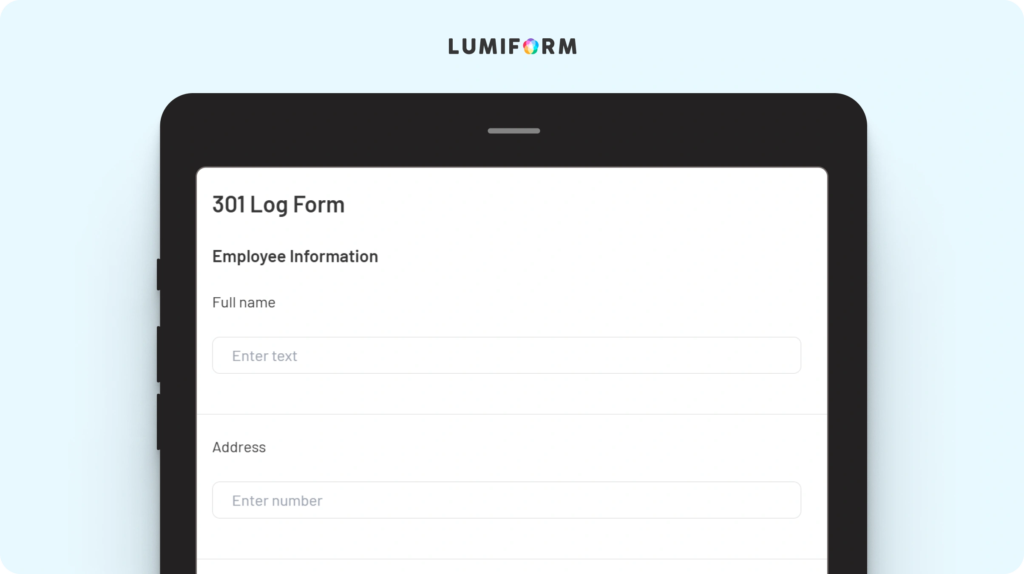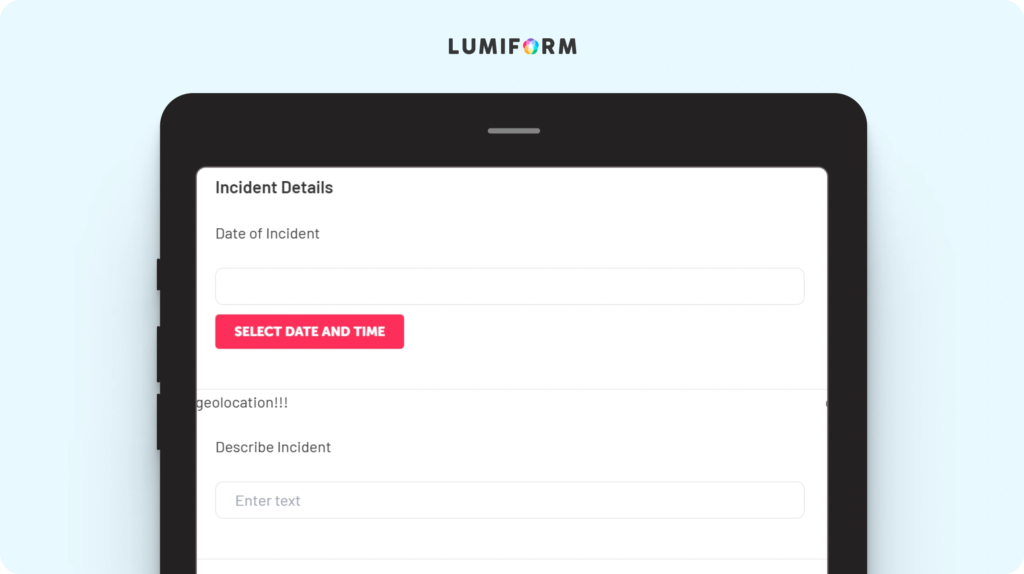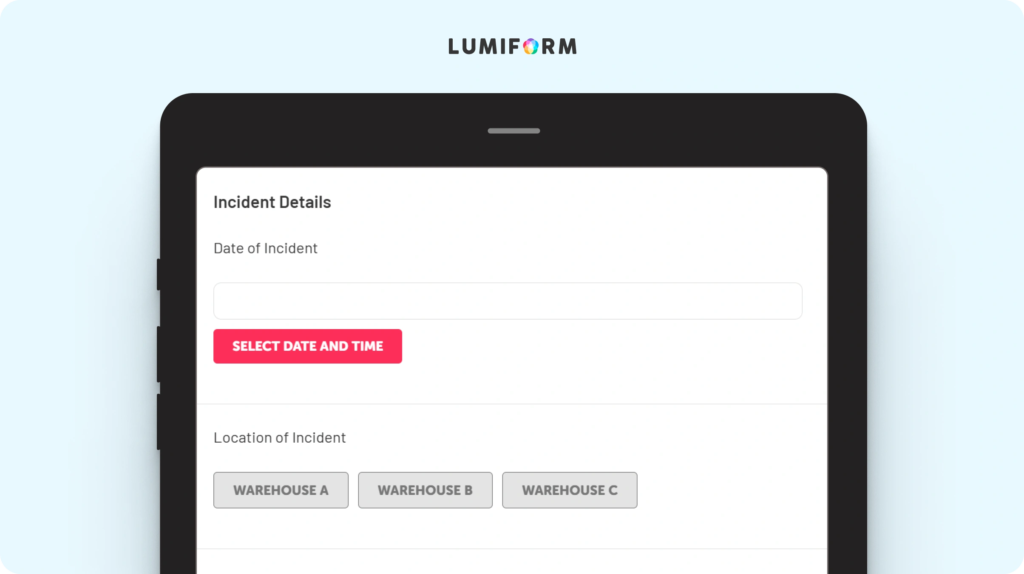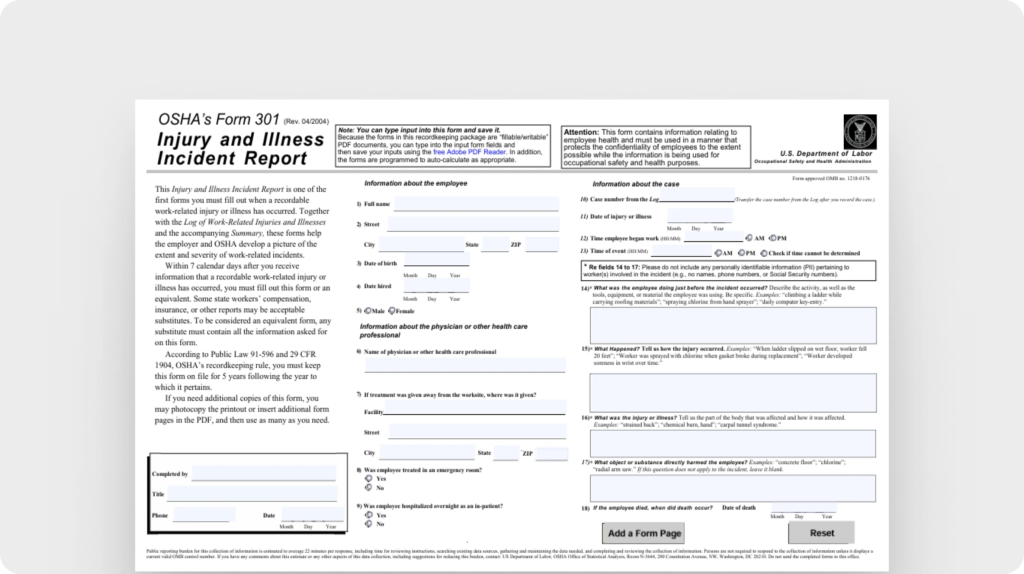Tracking workplace injuries and illnesses is a critical responsibility for ensuring employee safety and maintaining compliance with regulations. The OSHA 301 form is a vital tool for documenting incidents in detail, helping you meet reporting requirements while fostering a safer work environment.
Whether you’re managing safety protocols in manufacturing, construction, or any other high-risk industry, having an efficient process for recording accidents and illnesses is essential to avoid compliance issues and improve workplace safety.
Without a structured approach to incident documentation, you risk incomplete records, delayed reporting, and potential regulatory fines. This OSHA form provides a standardized way to capture critical details like the nature of the injury, contributing factors, and corrective actions.
By using a template, you can ensure consistency, reduce errors, and streamline your reporting process, making it easier to analyze trends and implement proactive safety measures.
OSHA 301 forms
Streamline workplace incident reporting and ensure compliance with OSHA regulations using these OSHA 301 form templates:
OSHA 301 form
The OSHA 301 form is designed to help you document workplace injuries and illnesses with precision, ensuring compliance with OSHA reporting requirements. This template captures essential details such as the injured employee’s information, the nature of the incident, and contributing factors. Its structured format ensures accuracy while remaining flexible for customization to suit your industry-specific needs. Add fields for additional notes or tailor drop-down options to align with your internal reporting processes. Simplify compliance and maintain thorough records effortlessly.OSHA incident report form
Use the OSHA incident report form to record and organize key details of workplace incidents, from minor injuries to significant accidents. This template includes sections for documenting the time, location, and cause of the incident, as well as witness statements and corrective actions. Its intuitive layout ensures nothing critical is overlooked. Customize it by adding specific fields for your industry, such as equipment details or hazard types, to streamline reporting and improve incident analysis. Stay prepared and maintain compliance with ease.OSHA incident investigation form
The OSHA incident investigation form helps you dig deeper into workplace accidents to identify root causes and prevent future occurrences. With sections for describing the incident, analyzing contributing factors, and outlining corrective actions, this template supports a thorough investigation process. Tailor it to your needs by incorporating checklists or industry-specific data points to enhance its effectiveness. Improve workplace safety by turning every investigation into actionable insights.OSHA form 301 injury and illness incident report (U.S. Department of Labor)
Use the OSHA form 301 injury and illness incident report to document workplace incidents effectively and ensure compliance with regulations. Provided by the U.S. Department of Labor, this PDF template captures essential details about injuries or illnesses, including the time, location, and nature of the incident, as well as the affected employee’s information. Customize it to fit your organization’s reporting procedures by adding company-specific fields or notes. Visit the template’s page to explore, download, and start using it today!
How to create an OSHA 301 form template in Lumiform
Creating an OSHA 301 form template in Lumiform is quick and ensures your team can document workplace injuries and illnesses with ease. Start by using the drag-and-drop form builder to structure fields for essential details like employee information, incident descriptions, and corrective actions. Add response types like multiple-choice or text fields for consistent data entry, and include photo uploads to visually document injuries or hazards.
To make the form as user-friendly as possible, incorporate logic and action management to guide users through the form step by step, ensuring no critical information is absent in the form.
Assign roles to team members for faster follow-ups and ensure accountability. For example, assign supervisors to review submissions or safety managers to take corrective action based on the data collected.
Once created, your team can access the form on mobile devices, making it easy to document incidents on-site. Use the real-time data analytics feature to identify trends and implement proactive safety measures. This approach helps you improve compliance and ensures a safer workplace for everyone.